Boost up speed of Desktop computer
Top 15 tips to boost up speed of PC
1. Remove unnecessary programs and
files: Delete unused programs and files to free up space on your hard drive.
2. Use a solid-state drive (SSD):
Upgrade to an SSD for faster boot and load times.
3. Use an antivirus program: Protect
your computer from viruses and malware that can slow it down.
4. Defragment your hard drive:
Defragmentation can help improve the speed of your hard drive.
Disable startup programs: Disable
programs that launch at startup, as they can slow down your computer's boot
time.
6. Update your drivers: Ensure that your
drivers are up to date, as outdated drivers can slow down your computer.
7. Increase your RAM: Add more RAM to
your computer to improve its performance.
8. Turn off visual effects: Turn off
unnecessary visual effects to boost performance.
9. Clear your browser cache: Clear your
browser cache regularly to improve browser performance.
10. Use a lightweight browser: Use a
lightweight browser such as Google Chrome or Mozilla Firefox for faster
browsing.
11. Uninstall browser toolbars: Remove
browser toolbars that can slow down browsing speed.
12. Use a registry cleaner: Use a
registry cleaner to remove unnecessary files and optimize your computer's
performance.
13. Disable unnecessary services: Disable
services that you do not need to boost your computer's speed.
14. Remove temporary files: Remove temporary
files to free up space and improve performance.
15. Disable unnecessary Windows features:
Disable unnecessary Windows features to improve performance, such as search
indexing, system restore, and Windows Aero.
Conclusion
In conclusion, there are several steps
you can take to boost the speed of your PC. From removing unnecessary programs
and files to upgrading to an SSD and increasing your RAM, optimizing your
computer's performance can greatly improve its speed and overall usability. By
following these tips, you can help ensure that your computer runs smoothly and
efficiently, allowing you to get more done in less time.
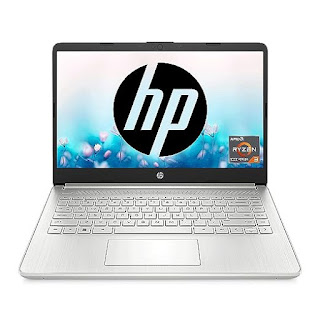

Comments
Post a Comment